Smiling young woman holding a credit card and typing on a laptop.
Documents allows you to view your account statements and notices electronically. Electronic statements (e-statements) and electronic notices (e-notices) are free, secure and fast.

To enroll in e-statements and/or e-notices, “Select Document Type”, “Select Accounts”, “Select a Date Range” and click “Apply”.



You will then be presented with Terms and Conditions to review, scroll down to the bottom, click “View Test Document” which will download a PDF to verify you can open a PDF, click “Select All” and click “Accept Terms”. After these steps are completed, you have officially been enrolled in e-statements. You will receive an e-mail notification on a monthly/quarterly basis when your e-statement and/or e-notice is available.